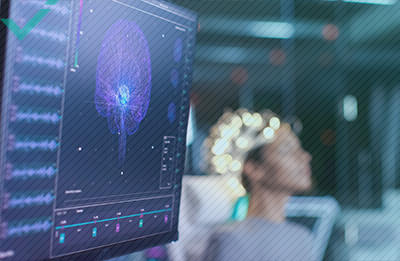In 2018, Google announced its mobile-first indexing. In 2019, they enabled it by default for all new websites starting July 1. If we add this information to the fact that in 2018 52.2% of all website traffic worldwide was generated through mobile phones, it’s easy to see that the digital age is here to stay.
With this in mind, a mobile-optimised version of your site isn’t just a boon to business; it’s necessary. These days, it’s not a luxury or an additional perk—it’s something your audience expects you to do.
OPTIMISING YOUR SITE FOR MOBILE: WHERE TO START?
If you don’t already have a mobile version of your site, it’s time to start making plans to do so. However, keep in mind that you shouldn’t rush it. Instead of trying to design a mobile version overnight, your best bet is to invest some time into creating a mobile version that is just as streamlined—if not more—than your desktop version. It’s okay if you need a bit of time; paying attention to detail will benefit you in the long-run.

5 TIPS ON HOW TO OPTIMISE YOUR MOBILE SITE
In addition to resources from Google on why you should optimise mobile, and how to implement a well-functioning mobile site, you should also keep the following five tips in mind. They will be helpful both for those who already have a mobile version of their site, and those starting from scratch.
1: MAKE YOUR SITE RESPONSIVE
Creating and optimising a mobile version of your site isn’t only about compressing images and making buttons bigger (more on this later); it’s about making the user experience as simple and intuitive as possible. It’s crucial to keep in mind that some things work for desktop only, and other things work for mobile.

For instance, you should avoid Flash elements and stick to Java or HTML 5 instead. This is because, firstly, most mobile devices and browsers have trouble displaying Flash, so you risk users missing out on part of the experience of your site. Secondly, Flash can seriously slow down a page’s loading time on mobile, which inevitably affects SEO.
You should discard popups as well: all of them—or at least most of them. Popups have display troubles too and tend to annoy mobile users even more than desktop ones.
You should also ensure that your audience has no issue navigating your site’s mobile version using their fingers. Yes, this includes making the buttons bigger and making it so users don’t have to constantly zoom in to read text or move on to another page.
2: MAKE THE MOST IMPORTANT INFORMATION EASY TO FIND
People surf the web from mobile devices not only because they always have them by their side, but also so they can access information instantly. Bear this in mind when optimising for mobile. Think about what people are most likely to search for on your website, and make it easy to access. Consider, though, that the content on your mobile and desktop versions should match. Not only is this good for SEO, it also prevents unnecessary frustration on the user’s part.
You should also make it easy for visitors to switch to the desktop version if they want to. Some people prefer to see your site as it appears on their computer, so it’s worth having both options available from a smartphone or tablet.
3: MIND THE LOADING SPEED
53% of mobile site visitors leave a page if it takes longer than three seconds to load. Therefore, it’s crucial to test and optimise the loading time of your site and its associated pages.
One of the quickest and easiest ways to improve loading speed is to compress CSS and high-resolution images on your website. This alone could be enough to help your website load faster, instantly. Then you can move on to compressing other files that prolong loading time.
4: ADAPT YOUR CONTENT TO SMALL SCREENS
We alluded to this above, but adapting your content to be easily viewable on a small screen is a big part of mobile optimisation. There are two key factors to keep in mind here; the text and images have to be big enough, and the content as a whole needs to be scannable. Here’s how you can achieve that:
- Pay attention to font size; it should be at least 12-point font of a recognisable, easy-to-digest typeface.
- Try to stick with the same font/typeface across various pages and on various devices to ensure information is properly displayed.
- Dark fonts on a white background are easier to read for most mobile users; still, you can use light fonts on a dark background if your design requires—just ensure that the contrast is high enough (this matters for dark fonts on light backgrounds as well).
- Stick with short paragraphs (no more than five lines of text).
- Use lists with bullet points.
- Use subheadings.
- Add images to the text where appropriate.

5: TURN OFF AUTOCORRECT FOR FORMS
Autocorrect is excellent when typing something in a hurry. However, it could seriously complicate things when filling in something that shouldn’t be autocorrected—like personal data and address information.
Turning off autocorrect for forms on your site’s mobile version isn’t the first thing you need to do to make the site mobile-friendly; however, it could improve the user experience significantly, helping your existing and potential customers enter data with ease.
All you need to do is to include “autocorrect=off” in the input field in HTML.
And last but not least, once you’ve designed a perfect mobile version, don’t forget to test it yourself from time to time, and with any subsequent updates. If you find it convenient to use, then most users will probably feel the same.
Moreover, be sure to track traffic to see how many users access the mobile version of your site versus desktop. Platforms like SEMrush can help you with that.
MOBILE IS HERE TO STAY
There’s no unilateral approach to creating a great mobile version of your site, but there are some key variables all businesses and brands can consider to help make the user experience more seamless. However the digital age progresses, it’s clear that mobile isn’t going away any time soon—it’s time to step up your game so customers can easily access your site, whether at home or on the go.